New Tool Alert! Canvas Find & Replace
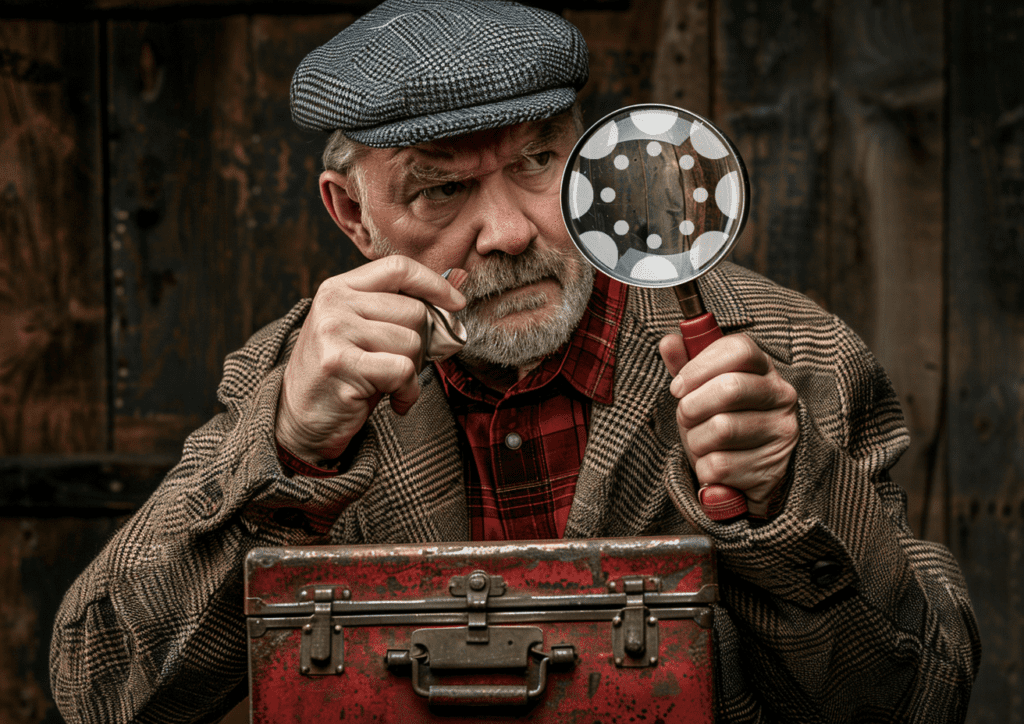
Oh oh! Your client called and wants you to adjust the branding colors in their Canvas server. The problem is, they have 36,000 pages they want changed, and they need it done by the end of the day.
If you do a lot of work in the Canvas LMS, you know how frustrating it can be when you have to go in and manually make the same changeover and over again. It’s a process that can take days. Thankfully, there’s a better way. Rather than manually going through each page or having to download a Canvas course export package and perform several Multi-File Find and Replace operations, I created a simple app that allows you to fix content in multiple live courses—all at once!
Chances are, if it’s a repetitive task, the Find and Replace
Bulk Canvas Find & Replace
I created this simple app to solve several large problems.
- Broken images. Did a teacher copy and paste content from one course to another and now all the images are broken?
- Branding changes. Did your client need to change all your Blue banners to Orange?
- Word changes. Did things get more formal and you need to change “guys” to “everyone”?
- Mass Template Adoption. Need to beautifully every course in your instance with fresh banners, footers, icons, and styles?
What you’ll need:
Before you can get your find and replace grove on, you’ll need to get a Canvas Access Code so the API can work. Don’t worry! It’s very easy, and I’ll add a video on how to do it (later).
- Log into Canvas, and click on your profile (it’s in the Global Navigation menu on the left)
- Choose Settings
- Find the button that says “+Access”
- Create the access key and save it someplace safe.
Features on the roadmap:
- Regular Expressions (so you can find what’s in the middle)
- HTML Clean up (removing classes and IDs from important content)
- Better reporting
If you have some other feature ideas for this little app, leave a comment below.







Responses